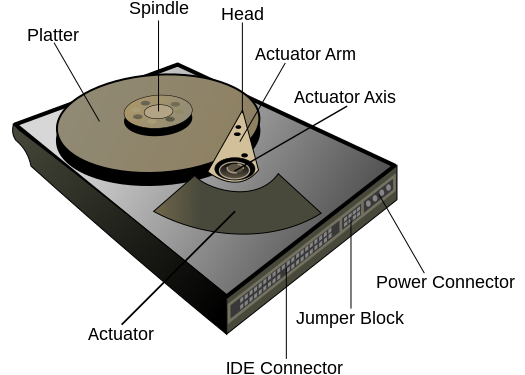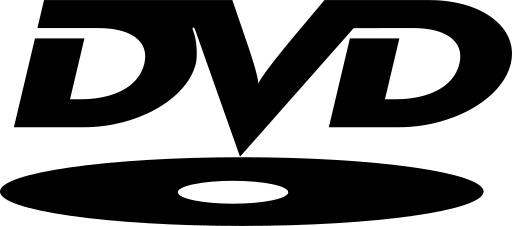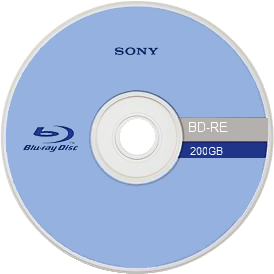Project Ara smartphones are composed of modules assembled into metal frames Project Ara smartphones are composed of modules assembled into metal frames | |
| Developer | Google, Motorola, Linaro |
|---|---|
| Manufacturer | User |
| Product family | yes |
| Type | Modular smartphone |
| Release date | 6th feb, 2015 |
| Retail availability | up to 7 years |
| Introductory price | minimal cost ~US$50 |
| Operating system | Android |
| Power | modular battery |
| System-on-chipused | Toshiba-supplied for the first year |
| Website |
Project Ara
Project Ara Forum |
Structure and features
| Frame | Size | Rear module slots |
|---|---|---|
| Mini | 45 × 118 × 9.7 mm | 2 × 5 |
| Medium | 68 × 141 × 9.7 mm | 3 × 6 |
| Large | 91 × 164 × 9.7 mm | 4 × 7 |
Ara Smartphones are built using modules inserted into metal endoskeletal frames known as "endos". The frame will be the only component in an Ara Smartphone made by Google. It acts as the switch to the on-device network linking all the modules together. Two frame sizes will available at first: "mini", a frame about the size of a Nokia 3310 and "medium", about the size of a LG Nexus 5. In the future, a "large" frame about the size of a Samsung Galaxy Note 3 will be available. Frames have slots on the front for the display and other modules. On the back are additional slots for modules. Each frame is expected to cost around US$15. The data from the modules can be transferred at up to 10gigabits/sec per connection. The 2×2 modules have two connections and will allow up to 20gigabits/sec. This is to defer its obsolescence as long as possible.
Modules can provide common smartphone features, such as cameras and speakers, but can also provide more specialized features, such as medical devices, receipt printers, laser pointers, pico projectors, night vision sensors, or game controller buttons. Each slot on the frame will accept any module of the correct size. The front slots are of various heights and take up the whole width of the frame. The rear slots come in standard sizes of 1×1, 1×2 and 2×2. Modules can be hot-swapped without turning the phone off. The frame also includes a small backup battery so the main battery can be hot-swapped. Modules are secured withelectropermanent magnets. The enclosures of the modules were planned to be 3D-printed, but due to the lack of development in the technology Google opted instead for a customizable molded case.
Modules will be available both at an official Google store and at third-party stores. Ara Smartphones will only accept official modules by default, but users can change a software setting to enable unofficial modules. This is similar to how Android handles app installations.